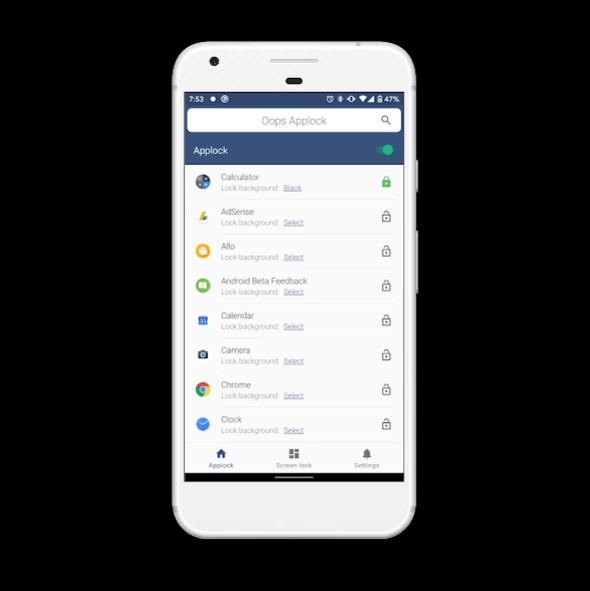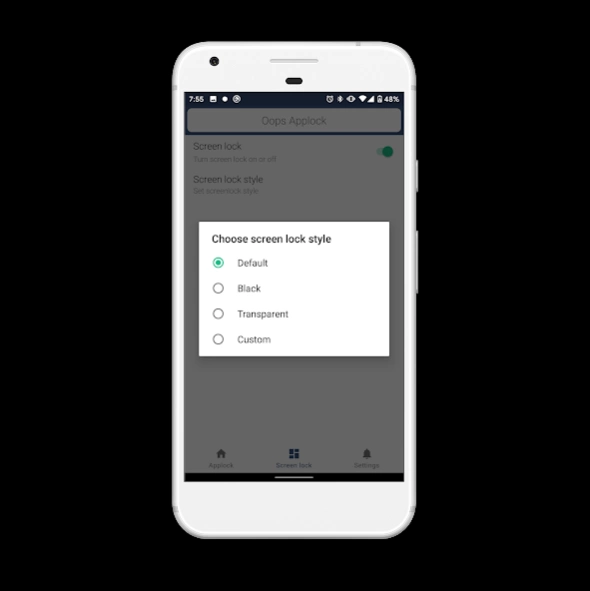Oops! AppLock 3.3.0
Free Version
Publisher Description
Oops! AppLock - Volume keys are not just for changing volume. It is also for locking apps now.
★★★★★
Addictive tips, lifehacker reviews the app as unique.
"Hilariously brilliant and effective." - Android Authority.
★★★★★
Oops! application locker does not use any on screen password ie. pin based or a pattern based locking system.
We use volume key pattern as the password. You can make any pattern using volume keys, like UP UP DOWN UP.
- Oops Applock is Totally invisible.
- Oops Applock ScreenLock is most safest screenlock.
- Using Oops Applock ScreenLock nobody can unlock your phone.
- Using Oops Applock ScreenLock nobody even notice phone is locked.
- Oops Applock ScreenLock has different styles to choose.
- Oops Applock is Most secure way to lock apps.
- Nobody even notice your app is locked with Oops Applock.
- Oops Applock is Simple.
- Oops Applock is Fun to use.
- Oops Applock can lock any applications.
- You can set different background for lock screen on every locked App with Oops Applock.
- Transparent and Black background makes as if your application is stuck.
- Fool friends with custom backgrounds using Oops Applock.
Tip- While choosing custom background, make sure it matches with your screen size to avoid clarity of the image.
Detailed How to by wonder how to
http://nexus5.wonderhowto.com/how-to/protect-apps-with-secret-volume-button-code-android-0158406/
App discussion forum,
http://forum.xda-developers.com/android/apps-games/app-oops-applocker-applocker-pin-t2960898
Please report bug at xda forum, so i can keep in touch with you.
Help me Translate to other languages
https://keybotivated.oneskyapp.com/collaboration/project?id=55522
Oops AppLock uses the Device Administrator permission.
Please activate AppLock as "device administrator". It's only used for preventing intruders uninstalling Oops AppLock.
Happy Locking.
About Oops! AppLock
Oops! AppLock is a free app for Android published in the System Maintenance list of apps, part of System Utilities.
The company that develops Oops! AppLock is Keybotivated. The latest version released by its developer is 3.3.0. This app was rated by 3 users of our site and has an average rating of 3.0.
To install Oops! AppLock on your Android device, just click the green Continue To App button above to start the installation process. The app is listed on our website since 2021-02-18 and was downloaded 139 times. We have already checked if the download link is safe, however for your own protection we recommend that you scan the downloaded app with your antivirus. Your antivirus may detect the Oops! AppLock as malware as malware if the download link to com.keybotivated.applock is broken.
How to install Oops! AppLock on your Android device:
- Click on the Continue To App button on our website. This will redirect you to Google Play.
- Once the Oops! AppLock is shown in the Google Play listing of your Android device, you can start its download and installation. Tap on the Install button located below the search bar and to the right of the app icon.
- A pop-up window with the permissions required by Oops! AppLock will be shown. Click on Accept to continue the process.
- Oops! AppLock will be downloaded onto your device, displaying a progress. Once the download completes, the installation will start and you'll get a notification after the installation is finished.